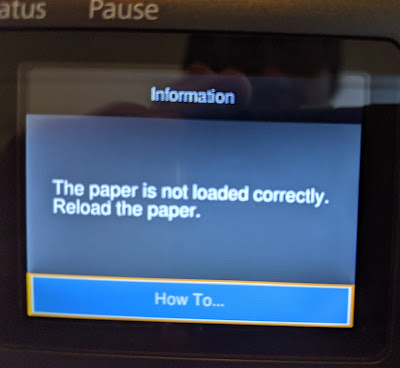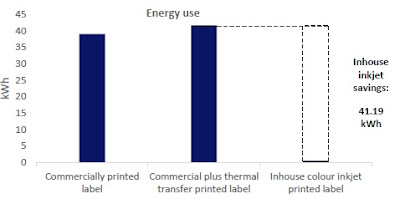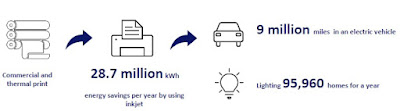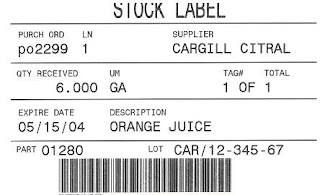|
| James Ownby Reserve Label |
AmeriGraph
Packaging, a division of our parent company, General Data, worked with Old
Smokey Distillery and their design agency, Baker Associates to
produce the label for their new brand.
Read this great story here.
 |
| James Ownby Reserve |
Summarizing
this story, I see three key aspects of this story. First, the design from Baker to communicate
the key aspects of the brand. The story
details the aspects the design team wanted from the label.
 |
| AmeriGraph's Indigo Press |
Second,
AmeriGraph’s ability to produce samples using unique materials and the new HP
Indigo press. The Indigo is a digital machine, requiring no plates to print
prime labels, shrink-sleeve and flexible packaging. Learn about GDC’s purchase of the Indigo press here.
Watch GDC’s Indigo Press run here:
 |
| Flexographic Press |
Third, was the
use of standard flexographic press to enable embossing to make the labels
unique; and make the brand stand out.
Flexographic printing technology uses plates to imprint images across a
wide range of surfaces/materials.
Overall, the team of Ole Smokey, Barker Associates and AmeriGraph worked
together to produced an outstanding label that represented the brand perfectly.
In discussion
with Paul Thompson, Vice President and General Manager of AmeriGraph, I asked,
how long did this process last?
According to Paul, “From concept to final finished product, we took
approximately 90 days. We completed several tests on the HP digital to prove
out the print technologies we were suggesting to achieve the desired results.” Man, this effort sounds like lots of work.
Also, I asked
Paul about using the new Indigo press; specifically why? Paul said, “Actually,
we ran the tests and proof of concepts on the digital press and we ran the
actual production run on the flexographic press. The customer wanted to add
embossing in addition to cold foil and textured varnish. In addition, the
production quantity was best suited to flexo technology. Actually, a cool story
to marry both print technologies to create the final product.”
You may
remember that I’ve featured both AmeriGraph and Paul Thompson in earlier posts
about shrink sleeve labels.
If you need to
create a new product with labels that truly reflect the brand, contact us and
AmeriGraph. We’ll produce the truly
unique labels needed for your products.
Guy Mikel
855-962-7670