Epson just made
available firmware and driver updates for the relatively new C6000 series label
printers.
 |
| C6000 Printer Updates |
And if you have
one of these printers, you really should update these items.
 |
| C6000 Firmware/Driver Updates |
I’ve always
been a big fan of updating firmware and drivers when available. In my first post about using the C6000 series printers, I suggested updating the firmware.
To update the
driver (v1.5.0.0) and firmware (TS01LA) for the C6000A, C6000P, C6500A, or the
C6500P visit Epson’s support site (or Google it). For example, here is the URL for the C6500A driver and firmware.
FYI: when you
update the firmware and driver, all of your media definitions/page sizes
disappear.
 |
| C6000 Updates Sizes |
Make sure you
copy the page size settings prior to updating the firmware and driver. I understand this loss of settings can be a
pain; but the advancements in the driver mean you can’t utilize the existing
page sizes.
When you update
these items, Epson provides 3 new important aspects making printing easier and
better to do.
First, Epson now has a setting for the left and right side.
 |
| C6000 Media Setting Left/Right |
The default
setting for the left/right gap is 08”.
Normal exposed liner on a label is .06”.
In this example, I reduced the gap to .03” in order to print full bleed
without getting too much ink on the liner.
And it turns out that .03” is perfect for full-bleed printing. First I tried it on a 4 x 3” matte poly
label; and it printed perfect.
 |
| C6000 Full-Bleed Printing |
And then again
on a 4x6” gloss poly:
 |
| C6000 Full-Bleed Label Printing |
If you print
labels full-bleed using the C6000 driver, you need to update your firmware and
driver for this extra capability. It
seems to make full-bleed printing much easier to do.
 |
| C6000 Tag Printing |
After testing
two labels, I tested tags. In the prior
versions of the driver and firmware, the C6000 would not allow you to print to
the edge of the tag. It was set up to
prevent ink from going into the printer on the sides. With these new changes, you should be able to
titrate the print to go very close to the edge of the tag/badge. If you print tags or badges, this change
should help a lot.
Second, Epson
claims the new firmware prevents the printer from grinding/jumping at the end
of the roll. This reaction occurred when
the tape that attached the label to the core would prevent the material from
advancing. Watch what I mean here:
Although I’ve
seen this issue on video, I’ve not experienced it myself. I’d appreciate if anyone who has experienced
this problem would contact me or even send me a video of this problem
occurring. And then testing the new
firmware to see if it stops or reduced.
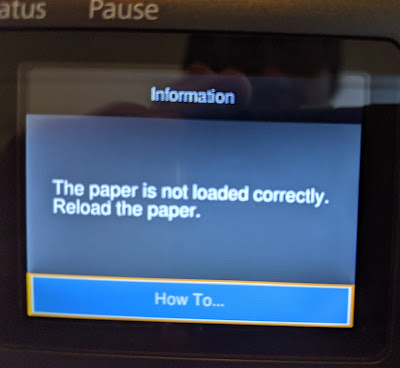 |
| C6000 Error Changes |
Third, Epson
has changed the LED messages for errors on the printer. If you have had media loading issues with the
C6000 series printers, you have experienced the problems with the
messages. In fact, I wrote this post
specifically to tell you not to load media until the LED says “load media”.
The error
messages make loading labels complicated.
I’m hopeful these changes make recovering from errors easier.
If you have a
C6000 series printer, you should update the firmware and driver. If you need assistance with the process,
contact us. And if you need ink and
labels for your C6000 printers, be sure to contact us as well.
Guy Mikel
855-962-7670
