Last week, I attended Label Expo in a short, whirlwind trip to Europe:
 |
| Guy Mikel at Label Expo |
I’ve attended Label Expo many times, both in Europe in 2017.
And I’ve already written about the Epson C6000 introduction at Label Expo and Pack Expo.
For me the most interesting aspect of this year’s Label Expo was the
focus on Print On-Demand Color Flexible Packaging. We launched this capability at WestPack last year:
However, food safe packaging was not available; but now it is.
 |
| Foil-Lined, On-Demand Color Flexible Packaging |
Now we can get fully air/water proof packaging with the foil-lined
material. 100% water and air tight; with
no migration of the ink through the packaging.
I see this material as key to the growth of this new market. Plus, this material seals well in both
horizontal and vertical filling/sealing equipment as seen in the Afinia booth:
 |
| Vertical Filling/Sealing Flexible Packaging Equipment |
 |
| On-Demand Color Flexible Packaging |
The reason this equipment as in the Afinia booth as they launched new
equipment for this market: a L901 with a lamentation station with a cost of approximately
$30,000.
 |
| L901 with Lamination Station |
Interesting enough, Trojan showed their new T2-L; made for this market
as well.
 |
| T2-L with Lamination Station |
Trojan was the first to demonstrate this new capability using the first
of this new inkjet coated packaging material.
You may remember this video from last fall:
Both companies have added the lamination station to insure the ink does
not transfer after printing from the front to the inside of the material during
rewinding. Once laminated, it is
impossible for the ink to come into direct food contact. If you would not want to laminate, it may be
possible to print and feed the material directly into the filler/sealer unit by
controlling the printer using the I/O interface on printers such as the T2-C:
 |
| T2-C I/O Interface |
This new market excites me as the same drivers as the on-demand color
label business. Companies want to
eliminate large quantities of preprinted flexible packaging; as well as add
variable data or images to their products.
On-Demand Flexible Packaging makes this possible for the food and other
industries.
Besides On-Demand Flexible Packaging, I discovered one other unique new
product; from of all companies, Primera.
Primera launched the new printer/die cutter, the LX610.
 |
| Primera LX610 Print/Die-Cut |
With this printer, you can print, then die cut labels in one pass:
 |
| X610 Print/Die Cut |
Frankly, this printer is slow and the ink cost would appear to be
relatively high. Therefore, the LX610
would not fit production quantities.
However, I can imagine this printer working perfectly for prototypes and
very limited production quantities. The
LX610 is not available for sale as of yet.
One other new color label printer I saw was the QL-850.
 |
| QL-850 With Natura Ink |
The QL-850 is an upgrade/fix of the previous printer, the QL-800. This printer is interesting given it uses the
more durable, Natura dye-based ink. It’s
a new generation of ink used in the T2-C.
Great print quality, interesting footprint/size. But this printer is relatively expensive at $13,000
and uses ink cartridges and not tanks. I’ll
need to do some further testing to see how this printer performs; but very interesting
option.
In addition to equipment, I saw two materials that were unique for the
on-demand color label business. First,
inkjet coated Tyvek.
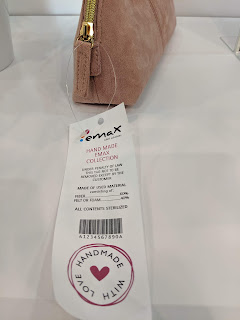 |
| Inkjet Coated Tyvek |
In
the past, I’ve tried to print Tyvek; but it printed poorly and the ink
smeared. But this new inkjet coated
material prints beautiful. Tyvek doesn’t
tear and is very soft; Perfect for apparel tags and wristbands. And maybe even for durable rebar tags.
Second and in addition to the inkjet coated Tyvek, I saw behind the
glass labels.
 |
| Behind the Glass Labeling |
My German friend has sold a lot of these labels into the Middle East to
print variable data on automobile parking stickers. According to him, these labels do not fade quickly given the window stops much of the UV light.
Let me know if you have any interest/need for these types of labels.
Lastly, New Solution showed their new
additions to the NS Multi:
 |
| NS Multi Deionizer Unit |
I’ve written a lot about the NS Multi in the past: the best available
print on-demand corrugated printer.
First, New Solution added a deionizer to remove particles from the
corrugated (see above). This addition helps extend the life of the printheads
and even the entire printer. Second, New
Solution added a larger vacuum to hold the material down better under the
platen.
 |
| NS Multi Vacuum Pump |
These two additions should make the NS Multi more productive and
effective in printing corrugated on-demand.
I hope you find this summary of Label Expo 2019 of interest. Contact us if you want to discuss any of
these new capabilities further.
Guy Mikel
855-962-7670
info@colorlabelsolutions.com 

















