The school districts serviced by Western Suffolk
BOCES needed a system to track and verify the student’s medicines. As a policy, the district requires that no
student shall be permitted to bring onto the grounds of the school or carry on
his/her person any prescription or non-prescription medication. The parent must deliver the medicine directly
to the Health Office in a properly labeled original container.
After using the solution for some
time, Western Suffolk started having issues with the printers consuming too
much ink. According to Tom Strata,
Technology Support for Western Suffolk BOCES, “we had a printer at one of our
schools that printed only approximately 20 labels before the ink light started
flashing. With printing only 20 labels,
we assumed something was wrong with the printer.”
When I first spoke with Tom, I
assumed as well that something was wrong with the printer. However, only the ink light was
flashing. Based on this warning light, I
had Tom update the firmware and driver for the printer. Once updated, Tom found a new cartridge which
allowed us to confirm the printer was still working.
According to Tom, this printer was
used sparingly, printing only a few labels per week. At another school, the
printer was working well, producing a significant number of labels. In low print volume situations, the TM-C3400
can consume more ink conducting periodic cleaning than actually printing. For these situations, the TM-C3400 has an
economy mode driver setting.
To set up the printer for economy
mode, go the Maintenance & Utility tab in the TM-C3400 driver and select
Post Printing Verification on the top left of the page:
Select “Next” in the Post Printing
Verification dialog box:
And then select Economy Mode for
low print volume:
In low print situations, this
setting will increase yields and save lots of ink. If you or your customers are printing more
than approximately 50 labels per day, then keep the setting at the default,
Anti-Missing Read Mode. The yield
advantage is eliminated at approximately 50 labels.
Western Suffock BOCES developed a
great solution to insure their students received the correct medicine. In the USA, we have 13,809 public school districts and 28,220 private schools. If you have one of these schools as customers, talk to
them about using this type of verification solution for their student’s
medicines.
Guy Mikel
info@colorlabelsolutions.com
855-962-7670
www.colorlabelsolutions.com
Guy Mikel
info@colorlabelsolutions.com
855-962-7670
www.colorlabelsolutions.com




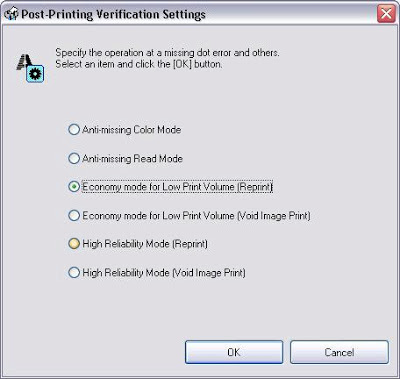
No comments:
Post a Comment