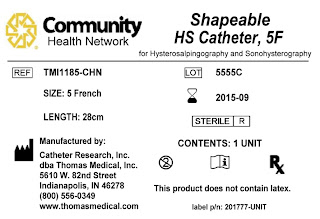Red Is Not Always Red
Not long ago, I had an end user say, “my label printer does
not produce the same color as I see on the monitor."
Even after selling label printers for years, many of you may not have dealt with the issue of color matching. But in my work with color on-demand label
printers, I have had to deal with a color matching requirement
occasionally. In this blog post, I like
to offer you a few key elements to consider when presented with a color
matching requirement.
Please remember; I am not an expert in the area of color but
rather a “newby”. I hope you can save
yourself some time by learning a bit about the very complex subject of color
with me.
Color: is the visual
perceptual property corresponding in humans to the categories called red,
green, blue, and others.
Additive Primary Colors: Red, Green and Blue (RGB). All the colors an imaging device using light
(i.e. monitors) are produced by varying the amounts of red, green and blue.
Cyan Magenta Yellow (CMY).
The three "subtractive" primary colors used as the basis of dye
or pigment-based printing systems (including
the TM-C3400).
CMYK. The four colors commonly used in process color printing.
C: Cyan M: Magenta Y: Yellow K: Key Color (which is usually black).
Process Color. Refers to
the inks and process used when a wide range of colors are reproduced using a
limited number of inks (including the
TM-C3400).
As a newby in the world of color, I did not know how to
respond to the comment, “my print output does not match my colors on my
monitor”. Rather than saying, “it is
what it is”, I decided to learn more color.
Looking at the definition of color, it is easier to understand how the
light of Additive Primary Colors used in monitors produces slightly different
colors than the pigments/dyes used for the subtractive primary colors of CMY
printers. So I wondered, what can an end
user do to produce a better visual match between the monitor and printer?
Other than calibrating monitors, users have asked about
making changes to the RGB colors in software programs such as Adobe Photoshop,
Illustrator or even label software programs like Bartender, Nicelabel or the
Teklynx products. However, these
adjustments are not designed for a novice user; and will affect all colors.
Based on my experience with color on-demand label printing,
I recommend using color to add images, text and logos to labels. Color in these situations:
* Eliminates preprinted
inventory
* Reduces costs;
waste/labor/administration/errors
* Improves work
processes
* Reinforces
brand/company image
* Permits last-second
design changes
* Increases sales
Trying to match a specific color is difficult; and not for
typical end users.
If you are a person new to on-demand color labels, please
remember; Red is not always Red! I hope
these suggestion help you meet and match better the color expectations of your
internal and external customers.
Guy Mikel