To label their hundreds of different pigments, Quantum was purchasing preprinted labels on sheets.
 |
| Preprinted, Sheet-Fed Labels |
On the preprinted labels, they had to check-mark by hand the size of
container and lot number for each bottle.
“Writing by hand on the bottle was a difficult step” according
to Philip Jay of Quantum Tattoo.
Given their large number of SKU’s, this process was time consuming and
expensive. “We had to find a different
way to label our products. We could not
keep purchasing large quantities of preprinted labels; and still running out of
the labels we needed. We had to begin
printing labels as needed” said Philip.
In addition, I learned that Philip’s labels were full bleed; 100%
covered with ink. Philip said, “we must
keep our labels the same as our products are registered in other countries with
these designs; both the size and colors.”
Quantum’s requirements for all black, full bleed labels were difficult
to meet.
Based on these requirements, I recommended the C7500G with gloss poly
labels. Here is a post on NIC, an earlier
customer using the C7500G;
To show Philip the print quality, I printed samples of his labels:
 |
| C7500G Printed Black Label |
Both Philip and I thought they came out great! Based on the print samples, Philip purchased
a C7500G printer, ink and two sizes of gloss poly labels: 2” and 1” wide.
 |
| C7500G Printer |
As the C7500 has a 2” minimum print width, we had to increase the size
of the label liner for the 1” wide version.
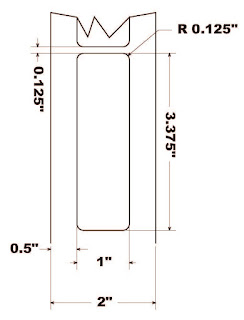 |
| 1" x 3.375" With 2" Total Construction |
Here is an earlier post covering this means to use narrow labels in the
C7500 printer:
Given the two completely different sizes, we had difficulty adjusting
the print start/stop for the two labels.
Therefore, I set the 2” size to work for full bleed; and then adjusted
the label size to get 100% coverage left to right on the 1” label. This strategy is producing great looking
labels now; even on the 1” wide size.
 |
| C7500 Printed Black Label |
 |
| C7500G Label |
(Don’t you just love the name if this ink!).
Or maybe you prefer Dishwater Grey or Earl Grey color names
as in this order:
 |
| C7500G Printed Labels |
To support the new work process, Quantum’s label designer
created form-fillable PDF’s. Now,
Quantum opens the PDF label file to print, and selects the correct size box; then prints the labels.
With the new work process, Quantum prints the number of labels required
for their production; when needed. And then applies the labels.
Philip says, “The work process is much faster and easier
than before. And we like the print
quality of the labels”.
If you have a lot of products requiring different labels,
contact us to help you improve your labeling process. On-Demand Color for your labels; and maybe
your tattoo’s.
Guy Mikel
855-962-7670



No comments:
Post a Comment