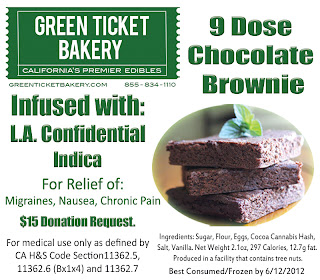Tyson Tool Company Limited (www.tysontool.com) supplies high quality cutting tools to the metal removal
industry. Late in 1979, Tyson was appointed as the Canadian representative for
the Widia line of carbide tooling. Since
then, Tyson has added many new lines helping them to grow their business.
Tyson Tool is committed to meeting or exceeding the needs
and expectations of their customers for cutting tools, by striving for
excellence in all they do, specifically in order accuracy and on time delivery.
With over 6,000 SKU’s and several brands, Tyson needed a
different process to produce labels. In
their industry, metal removal, colors convey important meanings. For example, Blue means steel; Red means cast
iron; Yellow means stainless steel; and Grey means aluminum. Given these industry standards, Tyson
required a means to apply different colors to each of their thousands of SKU
labels.
Based on this requirement, Tyson decided to look
for a color label printer. According to
the President of Tyson Tool, Horst von Richter, “we were unable to find what we
required; it seemed no one would help us.
After weeks of looking, we decided to ask our computer technology
provider, Ronneberger Computing, Inc. (www.rci.ca) to look into alternative methods for producing color labels
on-demand.”
With the request from Tyson, Scott Trafford, B. Math of RCI
contacted Epson. “We wanted to see
samples from the TM-C3400 before we recommended any printer.”
After I contacted RCI, Scott sent me a PDF label sample to
print and send to Horst.
After seeing the sample, Horst and Tyson Tool
decided to purchase the TM-C3400; and wanted glossy media to begin printing the
labels. To get Tyson label media, I
connected Scott to first one, than a second media provider after the first one
did not respond. After some time, Scott
and I got Horst initial labels to print.
In addition to the labels, Horst begin using Bartender from Seagull
Scientific (http://www.seagullscientific.com/aspx/bar-code-label-software.aspx) to design and print the color labels. When using Bartender with the Epson TM-C3400,
be sure to remember these three key tricks (that you will not find anywhere):
- Set up
the media layout (i.e. 4” x 2”) first in the Epson driver
- Select
the media size from the drop down list in Bartender
- Use
“0.0” margins in Bartender; and don’t check “Set Manually”
After a somewhat of a steep learning curve, Horst is now
printing a large variety of labels printing Bartender.
“With so many SKU’s, printing color labels as we need them
makes total sense for our business”, states Horst. “We will save money and time by using this
type of label printing solution."
In industries like Metal Removal where colors mean
something, you can add value to your manufacturing customers by recommending
color labels on-demand. Talk to your customers about what color means to their industry; and contact me to
discuss how we can work together to offer your customers a better solution for
their labels.
Guy Mikel