Recently, I
came across an article that would seem to fit almost all of our customers in
the label business; How To Design A Label; the Ultimate Guide.
 |
| How To Design Labels |
In the past,
we’ve posted about several aspects of label design. For example, our graphic designer, Tony
Molina’s work designing label and logo art for one of our customers.
Raster vs Vector;
When To Use What Type of Art.
Improving Label Print Quality; Fonts to Select.
But we’ve not
provided a How To approach to designing a label from scratch. The “How To Design A Label” article provides
good ideas for those of us who need to create labels.
After reviewing
the article, I found three key steps you should complete when designing a
label.
First, consider
writing a “Creative Brief”. This
document should describe the technical and aesthetic requirements of the
label. Basically, a document to hand
over to a graphic artist. This type of
summary helps contemplate all of the elements needed in the label design.
In the Creative
Brief, make sure you add the specific requirements needed in the label. Some examples include the following.
Package and Label dimensions. We get customers every day contacting us with
no idea of the size of label required.
Make sure you know the packaging type and label size required. Many times, I recommend considering a
label size with whole integers (i.e. 2” x 1”) may fit your product. These standard sizes are more readily
available and generally less expensive.
Printer Technical Capabilities. Many times,
people contact us wanting to produce the same type of labels from an on-demand,
4 color printer that they purchase from a company using million-dollar
presses. By understanding the
capabilities of an on-demand color printer, graphic artists can create designs
that produce the best possible print output; regardless of the price of the
printer.
Logo’s, Brand Colors, Certifications and other
Icons. Be sure to include all images and
colors needed to complete the desired label look.
Nutritional Facts, THC/CBD Content, ingredients,
or other specific content as we as any table of information required.
Front, Back, Top, Neck, Security label
sizes/types/materials needed.
Find more information on creative briefs of all
types here:
I asked our
Graphic Artist, Tony Molina about developing a “Creative Brief”. Tony says, “I want to learn as much
information about the product as possible; Including who is the target audience
or preferred sizes. Also, I ask customers
for samples of existing labels they like. I want to see the label so I can get
a feel for what the customer has in mind. If the company has a particular color
scheme, I could integrate those colors in the design as well.”
Second, document
the Branding Direction of your product.
This effort ensures the label design visually supports the “Product
Position” and/or the product strategy. Logo’s and branding style are important
elements of the Branding Direction. In
addition, companies with multiple brands should want “Brand Consistency” across
their product line. In this post, 60 different label designs are presented to provide ideas. Although all of the products are consumer
oriented, it may give you creative ideas for labels.
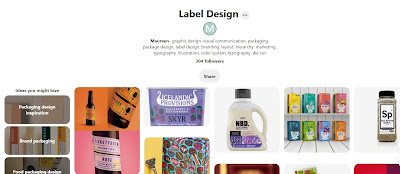 |
For Branding
Direction, Tony recommends, “Have a color scheme in the label design that
reflects your product positioning. Your logo should be clean and easily
recognizable. Label content should be well balanced and uncluttered. Maintain
label style/consistency throughout the product line.”
Third, mock up
your product using the label design and packaging. This step is important to ensure the label
design (2D) works on the product package (3D). On-Demand Color Printing of
continuous labels and then hand-cut to size makes this step easy to do for
anyone with a printer. Although not
within my capabilities, graphic artists should be able to create electronic
version using software such as Photoshop to create realistic images of the
finished product as well.
Following these
three steps should help you create label art that fits your products and works
well with on-demand color label printers.
By adding one more step (Contacting Color Label Solutions), you’ll
create great looking labels that your customers will approve.
Guy Mikel
855-962-7670



Get premium Custom Food Labels Printing with fast turnaround and vibrant colors. Perfect for small businesses, startups, and food packaging. Order online today!
ReplyDelete