Color Label Solutions has started recently selling a different type of
Color Labels:
 |
| LabelWorks Color Label |
I’ve known of the LabelWorks
product line for some time. However, we
did not pursue reselling this line of products until one of our large customers
requested more information. Our customer
needed a means to add a barcode to every shelf location to improve picking and
put away. To perform this operation, they wanted a mobile printer with a way to
create labels on the fly. Originally,
they requested Dymo printers; but I suggested LabelWorks. Warehousing and distribution are key
applications for the LabelWorks product line.
Based on the customer’s requirements, I suggested the LW-PX400 label
printer.
 |
| LW-PX400 |
Melisa Coffman, Training Manager for the LabelWorks division
of Epson, says, “The LW-PX400 is great for people on the go, its compact and
easy to bring with you if you’re traveling or just moving around the facility,
store it in your tool bag or laptop case and bring it with you anywhere! Its
also great on a desktop because its small footprint takes up very little space,
but has a ton of capability. Great for those with strict guidelines for
installing software –by allowing the user to use their smart device to create
and print the labels –and they don’t have to jump through hoops from their IT
personnel to use it!”
Learn more here: https://labelworks.epson.com/epson-lw-px400/. The
LW-PX400 offers up to 1” print width, and works both USB and wirelessly with
any iOS or Android device. Plus it comes
with free Label Editor software. You can
request the Label Editor software here:
Finally, this printer is inexpensive; costing only $169. Purchase the LW-PX 400 here:
Based on the customer’s requirements, I got a LW-PX400 myself:
 |
| LW-PX400 |
To use the printer, I loaded the labels first; a 1” yellow durable
vinyl label.
 |
| 1" Vinyl Yellow Tape |
And connected via USB to my computer. Then I installed the Label Professional Editor
Software and designed my first label; my name along with a QR code with our
company’s website.
 |
| Label Professional Editor Software |
All within probably 15 minutes.
After using the Label Editor Software, I loaded the Epson iLabel app on
my phone:
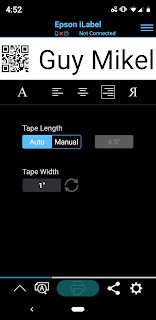 |
| iLabel Android |
And repeated the process of making a label and then printing a
label. But this time, I printed using
Bluetooth connectivity from my phone to the LW-PX400. In a very few minutes, I printed a second
label.
 |
| iLabel Software Printed Label |
And I then learned that Google’s camera reads QR Codes:
Epson’s iLabel for Android/iOS and Label Professional Editor make
creating durable labels easy to do; and fun!
For the LW-PX400, Epson offers 129 different
types of labels: Materials, Widths and Colors.
You can find and search all the different label options here:
Given all the different types, I asked Melissa Coffman about the
different options. According to Melissa,
“Here are the types of labels we offer to our customers.
- Standard Tapes
–Available in a wide variety of colors and sizes, used for labeling
anything and everything. From files, shelves, products, safety and
facility labels to 5S and everything in between. Color coding, etc.
Whether you want it to stand out or blend in –there is a perfect tape for
the application.
- Heat Shrink Tube – For
labeling wires and cables –Think Electrical, Data-Com, panel builders and
IT people (just to name a few)
- Magnetic Tape-
Inventory Management for shelves, bins, mailboxes, lockers. For locations
that are constantly changing and/or being moved and reorganized –Magnetic
is awesome! No sticky residue left behind.
- Fluorescent Tape – For
all of those applications that really need to stand out and bring
attention to it. Or just for something fun and different. These are my
personal favorites!
- Vinyl Tape – Ideal for
curved surfaces, outdoor applications, wires, cables and any of high
traffic labeling jobs, the vinyl tapes will withstand some serious wear
and tear. They are also a little more matte finish making them easier to
read in bright environments.
- Self-Laminating Wire Wraps
– Cables and wires that need to be labeled but can’t fit a HST on. In these situations, a self lam is the
way to go. Installers and repair people live for these tapes (now
available in more flexible vinyl)
To purchase supplies for your LW-PX400, visit our store:
So far, we have only a small segment of the tapes Epson offers on
our store. If you something different
for your LW-PX400, contact us. We’ll add
what you need to our online store; or send it to you directly.
In addition, we’ve listed so far only the LX-PX400 in our online
store. Learn more about the 7 other
Epson LabelWorks printers here:
Depending on your requirements, we’ll find the best printer for you.
And you can use these printers all across your organization. For manufacturers like many of our customers,
the LabelWorks team recommends these possible applications:
1. Pipe Markers
2. Machine Controls
3. Production Tracking
4. Equipment Labels
5. Operating Instructions
6. Quality Control Tags
7. Assembly line Classification
8. Process Control Instructions
9. Tooling Information
10. Tool/Part Cribs
11. Raw Materials
12. Inspection Certificates
13. Assembly Instructions
14. Gear Labels
15. Gauge ID
16. Hoist Operating Instructions
17. Cable Flagging
18. Job Tracking
19. Operating Guidelines
20. Production Charts
21. Scrap Bins
22. Parts-in-Progress Tags
23. Time Card Slots
24. Production Control Boards
25. Capacity Planning Boards
26. Locker Labels
27. Hard Hats
28. PPE/Safety Clothing
29. Lean/5S Visual Workplace
30. Safety (OSHA/ANSI)
31. Calibration Labels
32. Secondary Container ID
And for Warehouses like our first customer, the LabelWorks team
recommends these possible applications:
1. Vertical/Horizontal Racks & Shelves
2. Asset ID/Management
3. Parts Bins
4. Modular Drawer Bins
5. Drawer Pulls
6. Cabinets & Carts
7. Containers
8. Lot Numbers
9. Aisle Markers
10. Storage Requirements
11. Handling Procedures
12. Pallet Labels
13. Equipment Labels
14. Drawer Dividers
15. Flow Racks
16. Color-Coded Control Systems
17. Bar Codes
18. Shipping Labels
19. Directional/Wayfinding Signs
20. Dated Material
21. Informational Charts
22. Shipping/Receiving Dock Signs
23. Loading Dock
24. Office Hours
25. File Cabinets
26. Parking Slip Lots
27. Floor Labeling
28. Lean/5S Visual Workplace
In addition to Manufacturing and Warehousing, the LabelWorks team
recommends possible applications in Education, Office, Building Management,
Engineering, Labs/Healthcare, Maintenance, Quality Assurance, Energy,
Utilities, IT/Datacom, Electrical and Construction. Lots of possible uses in most every
company. And all for only $169 a
printer.
Color Label Solutions is all about print on-demand color. And now you can get durable color labels to
use all across your organization.
Contact us to learn more or purchase one of these LabelWorks printers.
Guy Mikel
855-962-7670


No comments:
Post a Comment