Not long ago, I sold and supported a college deploying a GHS labeling
solution for their chemistry lab.
This lab needed an easy means to create GHS labels for their
packages. Like most college labs, they
repackage into smaller containers for their students to use. In the past, they would hand-write or maybe
type onto a label the contents to place on the container. Now under GHS, these containers should have
the appropriate content to notify the people handing them of the hazards. It has taken some work for my college
customer to build the label formats for her lab.
In addition to a college lab, I recently sold and supported a major
manufacturer who workers repackage selected chemicals for use on the factory
floor. Again, they repackage chemicals from
larger to smaller containers. This
manufacturer had the capability to build a kiosk to support the new GHS
labeling requirements for their employees.
But not every manufacturer or college has the time or knowledge to build
a GHS solution.
With the understanding of the need of labs such as colleges and
manufacturers, we sought an easy to use solution to create and print GHS
labels; and created Simple GHS.
Perfect for chemistry labs, kiosks for workers who repackage chemicals,
companies with a limited number of products and any situation where GHS labels
in a standard format are wanted. Simple
GHS makes it easy for you to print GHS labels.
Using Simple GHS is easy. First
load the data into the application.
After selecting “Manage Chemicals”, you simply copy and paste the 6
pieces of information from an electronic SDS and select the appropriate GHS Pictograms
in Simple GHS.
- Chemical Name or CAS Number
- Complete Chemical Name
- UN Number
- CAS Number
- Hazard Codes
- Precautionary Codes
Add your Company/Organization number and telephone number. Then save the information and you’re ready to
print GHS labels.
If you have families of chemicals with similar or identical Hazard and
Precautionary codes, you can use the first product added as a template; making
the next products even easier. Or if you’re
a Microsoft Access expert, you can add the information to the Microsoft Access
database that’s incorporated into Simple GHS.
And Simple GHS is affordable, getting all you need to print GHS labels. For $2,780, you get:
- TM-C3500 printer
- TM-C3500 configuration file to add to the printer
- 3 Years Spare-in-the-Air (SITA) warranty on the TM-C3500
- 1 Set Of Spare Ink
- 1 SJMB 3500 Spare Maintenance Kit
- 1 Case of 12 rolls of either 3” or 4” x 1,200” Continuous Matte Poly Labels
- NiceLabel Powerforms Desktop Runtime
- Online support to help you get started
Learn more about Simple GHS here: http://ghs.solutions/Simple-GHS.html
Purchase
Simple GHS here: http://stores.colorlabelsolutions.com/simple-ghs/
After purchasing Simple GHS, deployment is easy as well. First you download the Nicelabel Powerforms
Runtime application: http://www.nicelabel.com/downloads/nicelabel-powerforms-desktop
When prompted, add the software license number provided by Color Label
Solutions. Then download and run the
Simple GHS Installer:
The Installer adds a “GHS” directory to your C drive:
By clicking the “Printing” subdirectory, Simple GHS opens and you’re
ready to start adding data and printing GHS Labels:
Simple GHS is perfect for organizations or companies that repackage a
limited number of chemicals who want a GHS label that is easy to use. Just add the data for your compounds; and
print.
If you work in one of these types of organizations, contact us to learn
more or purchase Simple GHS to start printing your own GHS labels.
Guy Mikel
855-962-7670
#colorlabels



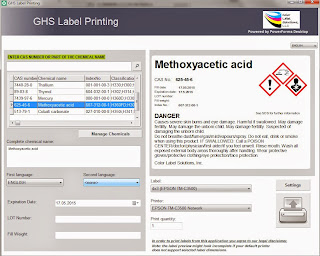

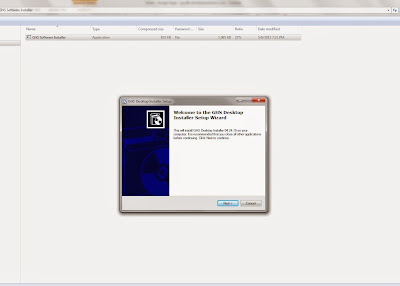

No comments:
Post a Comment