Before I start, you may find my initial post on the LX2000 of interest:
http://colorlabelsondemand.blogspot.com/2015/06/lx2000-full-bleed-color-label-printer.html
On our blog, I found 38 different posts on the C7500. Here is my first post on this printer:
http://colorlabelsondemand.blogspot.com/2014/09/first-review-tm-c7500-at-label-expo.html
Now the 10 biggest differences between the LX2000 and the C7500
Print Quality:
With a max print resolution of 4800 DPI (https://www.primeralabel.com/lx2000_specs.html),
the LX2000 can print great looking labels. At the highest settings, you can produce great lookihng labels. But with 1200 x 600 resolution
(https://epson.com/For-Work/Printers/Label/ColorWorks-C7500-Inkjet-Label-Printer/p/C31CD84011),
so can the C7500. Top is C7500 and bottom is LX2000; both are at the standard settings. See how the blue in the top of the picture (C7500) is darker, richer.
 |
| C7500 (Top) vs LX200 (Bottom) Print Quality Comparison |
Ink Cost:
The ink cost in the LX2000 is much higher; but not as much as
I expected for this artwork at normal settings. Using this label artwork,
the LX2000 ink cost is estimated at $0.069/label versus $0.049/label for the
C7500. $0.02/label more. These estimates are at normal settings. To
get a higher print quality, many companies would be forced to run the LX2000 at
a higher print quality setting. Therefore, I believe in reality the ink
cost difference would be much higher.
 |
| LX2000 Ink Cost/ 4" x 6" Label |
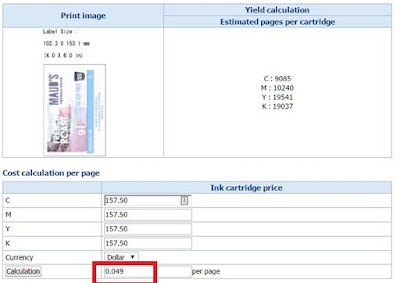 |
| C7500 Ink Cost/4" x 6" Label |
Yield per cartridge.
 |
| LX2000 vs C7500 Ink Cartridge Comparison |
The LX2000 ink cartridge is much smaller than the
C7500. Therefore, yields are much lower. In the above example, you
would get 1094 labels/LX2000 Cyan cartridge and 9,085/C7500 cartridge.
Almost 9X more. Magenta and yellow are about the same difference.
Black is only 2X as the black cartridge is larger in the LX2000.
Printhead:
The LX2000 uses consumable printheads. You’ll need to
spend $250+ for a printhead occasionally when printing large volumes.
Speed:
The LX2000 is very slow compared to the C7500. Watch
how long it takes to print one label. In the video, the printer just
finished cutting one label. Overall it took about 5 minutes to print 10 labels
for the ink calculation at the normal setting. At the high print quality setting,
the speed would be much slower.
And here is the C7500 printing 10 copies of the same label artwork:
Relatively, the C7500 prints much faster than the LX2000.
Rewind:
The C7500 offers a built in rewinder; the LX2000 does
not. Watch the C7500 print and rewind 100 4” x 6” labels in 1 minute.
Button Push:
The LX2000 uses a series of button pushes that I still don’t
understand. I believe you can get 20+ different actions based on these
three buttons.
 |
| LX2000 Buttons to Push |
Design:
The LX2000 is a HP printhead inside of a metal box. I find
the design finicky. In fact, I cut my finger printing the 10 labels
required for the ink calculation.
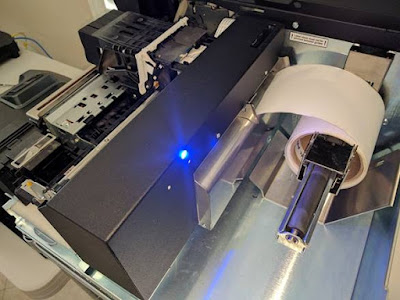 |
| Inside the LX2000 |
The inside of the C7500 is well designed; especially the media
path which prevents side-to-side movement of the label media.
 |
| C7500 Media Path |
Label Roll: the LX2000 has a max OD of 6”. The C7500
has a max OD of 8”. Larger rolls mean fewer changes and lower label
costs.
Support:
You’ll get a lot more support from us. Here is an example of the type
of support we provide that I published earlier:
FULL DISCLOSURE: I find Primera difficult to work with.
For sure, Primera does not want resellers like us as partners as they prefer to sell direct to consumers. For our customers, we’ll provide technical
support; and we’ll help you negotiate the repair processes of our vendors. We work hard for our customers.
I hope these 10 aspects explain our view of the differences between the
C7500 and the LX2000. I understand
hardware cost is important; but you sometimes get more value by investing a bit more money.
If you have questions comparing label printers, call us. We’ll be happy
to gain an understanding of your requirements and recommend the best label
printing solution for your organization.
Guy Mikel
855-962-7670


No comments:
Post a Comment