In the past, I’ve been surprised by the release of new drivers. Look at some of my posts.
This week, again, I was surprised by
the release of a new driver for the C7500.
 |
| C7500G Printer/Firmware |
Let me tell you about my experience with the new C7500 driver/firmware.
While deploying a new C7500G, I download the
driver from the Epson America Website:
https://www.epson.com/cgi-bin/Store/support/supDetail.jsp?UseCookie=yes&infoType=Overview&oid=281787
At the time, Epson had only one version of the driver available; the
latest 1.2.0.0. Now you’ll find two
different drivers; versions 1.2.0.0 and 1.1.0.0:
 |
| C7500G Driver Versions |
After
downloading and installing the driver, I received an error message:
 |
C7500G Driver Version Error |
After reading this error message, I understood the driver had been
updated; but I did not have access to the latest firmware. Although I got the error message, I went
ahead to see if the new driver worked with the existing firmware. But I could
not get the changes in the driver to save. The driver reverted to the defaults
no matter the settings.
I contacted Epson to get the latest firmware
to move forward on my install.
Typically, Epson has not made firmware easily available. After making several phone calls, I found the
location of the new firmware. Once downloaded and installed, I started printing full-bleed on gloss poly labels perfectly. And Epson updated their website to add back
the previous version.
Upon returning to my office, I installed the new driver and new
firmware on my C7500. After installing,
I knew immediate the primarily change in the driver; the new capability to run
continuous labels.
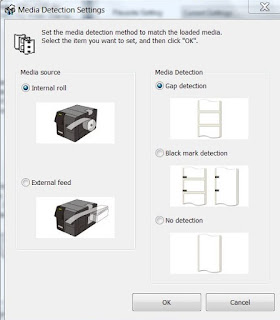 |
| C7500G Continuous Label Setting |
Now users can print continuous labels; and then finish them in a second
operation. I installed continuous labels
in my C7500; and immediately printed labels.
 |
| C7500 Continuous Printed Labels |
In the printed label above, you’ll see the gaps before and after the
label. In Epson’s software, it does not
eliminate the gaps. According to Epson,
these gaps will be reduced or eliminated in future software releases. As a comparison, the Neuralabel 300x offers
this capability:
 |
| 300x Boarderless Printing |
With
the capability for continuous, users can digitally print and then finish
(die-cut and laminate) labels that rival the print quality of very expensive
presses used by professional printers. By
adding a raster image processor, users can gain improved control of colors and
images. Read more about what Epson and
Wasatch are launching shortly: http://colorlabelsondemand.blogspot.com/2016/07/continuous-rip-coming-this-fall.html
And systems as mentioned in my recent summary of Label Expo
make finishing affordable and easy to do. http://colorlabelsondemand.blogspot.com/2016/09/label-expo-2016.html
If you need professional looking labels, or are a professional printer
who wants to offer short run digital label printing capability, you should
contact us to discuss continuous label printing and finishing systems. We’ll get you producing beautiful labels; quickly, easily and affordability.
Guy Mikel
855-962-7670

No comments:
Post a Comment