What options are available if you want to do large labels? When I say “large”, I mean greater than ~8”
wide.
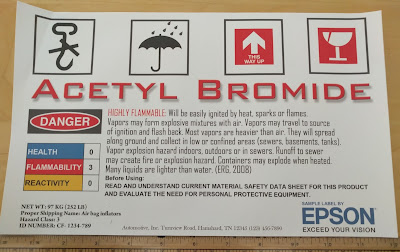 |
| Larger than 8" label |
I’ve been asked this question before; but I did not have any real good
options. Until now.
In addition, I’ve been asked about the best way
to print beautiful, full-bleed labels. Professional printers die cut post
printing; insuring the labels are printed to the edge. I’ve written about
printing full-bleed using die cut labels: http://colorlabelsondemand.blogspot.com/2015/06/lx2000-full-bleed-color-label-printer.html. But it’s difficult to produce
full-bleed every time; until now.
If you need large labels, one option is to use the large format
printers from Epson®
 |
| T-Series |
These affordable printers produce beautiful, high resolution images in
widths from 10” up to 44” wide; and with the built-in cutter, you can cut your
label to length.
What’s more interesting to me as a label
reseller, the T-Series printers use the same ink as the ColorWorks® label
printers. This feature means all of the
label media qualified for the Epson ColorWorks printers function with the
T-Series. Matte Paper, Gloss Paper and
Matte Poly. No need to requalify label
media. Plus the T-Series offers BS5609
approved labels as well. To learn more
about BS5609, see our much earlier post: http://colorlabelsondemand.blogspot.com/2012/03/bs5609-is-no-bs.html
If you only need to print a limited number of labels, you can purchase
the affordable T-3270 printer with up to 24” print width; and then
print/cut. Easy to do. Plus you can print labels using a Mac driver;
effectively no other color label printers offer a MAC driver.
 |
| Large Label |
(The
LX900 is the exception. http://www.primeralabel.com/support/lx900.html. However, the print head for the LX900 is no longer in production. Therefore, we don’t recommend this product).
We even printed die cut labels using the T-Series printers.
 |
| Die Cut Label |
Beautiful print; but difficult to print full-bleed.
If you want to print full-bleed labels, you can produce them perfectly
on-site by printing with the T-Series printer with the optional rewinder, and
then cutting using the iTech cutter from Allen Datagraph (ADSI).
 |
| iTech Cutter |
According
to Mark Sullivan, Label System Manager, “ADSI's iTech Cutters systems are high
performance material cutting systems. We leveraged the technology from these
cutters to develop our current label finishing systems. Our cutters include
ADSI's DirectCUT™ driver: which enables you to cut directly from software
packages such as CorelDRAW®, Adobe Illustrator®, AutoCAD®, AutoCAD Lite® and
others.”
Mark
continues, “With ADSI's exclusive SmartMark, our cutters automatically capture
up to three printed registration marks, adjust the scale and skew, and
precision cut your assigned objects. We also have a built-in test-cut function;
which saves media. There’s no need to
run a job to test your cut depth.”
To
test the large and full bleed label solution using the T-Series printer and
iTech cutter from ADSI, we printed full-bleed 4” x 6” labels, 2 UP along with a
registration mark. We then added die
lines to mark where to cut the labels using the ADSI’s SmartMark. Finally, we ran print job through the cutter;
yielding great looking 4” x 6” full-bleed labels.
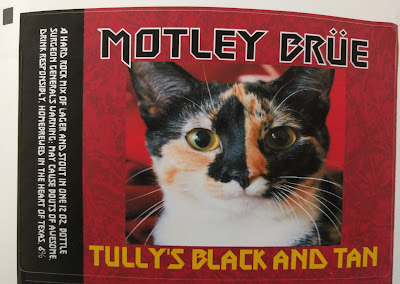 |
| Full-Bleed Die-Cut Label |
You
can see the cut lines that enable the matte poly 4” x 6” label to be removed
from the liner.
 |
| Full-Bleed Die-Cut Label |
Perfect
full-bleed labels every time for a fraction of the hardware price of most
finishers.
With
one last key point about the cutters, Mark adds, “ADSI’s iTech Cutters are made
in and supported from the USA. Our support team has decades of industry
experience and are just a phone call away.”
If you need or even think you need large labels or perfect full-bleed
labels every time, contact us to discuss your requirements further. I like to understand your needs; and ideas on
how this large format printer and cutter may fit your situation.
Guy Mikel
855-962-7670
